Remove Facebook chat & leftover code
PingMe note: This only happens if user install before 2022.
If you are using theme 2.0, once you delete the app PingMe, the code in your theme will be automatically removed.
If you want to remove or cancel the app subscription, please go to the Apps tab on your Shopify dashboard and click to Delete button of the Facebook Messenger - Live Chat.

When you have uninstalled our app, sometimes there will have some lines of code leftover on your site. But don't worry, you just need to follow a few steps to check if there is code leftover or not.
Step 1: Go to the website and right-click -> View Source -> Ctrl+F to search for omg-facebook-chat
If unluckily there is a code left, it will show like below:
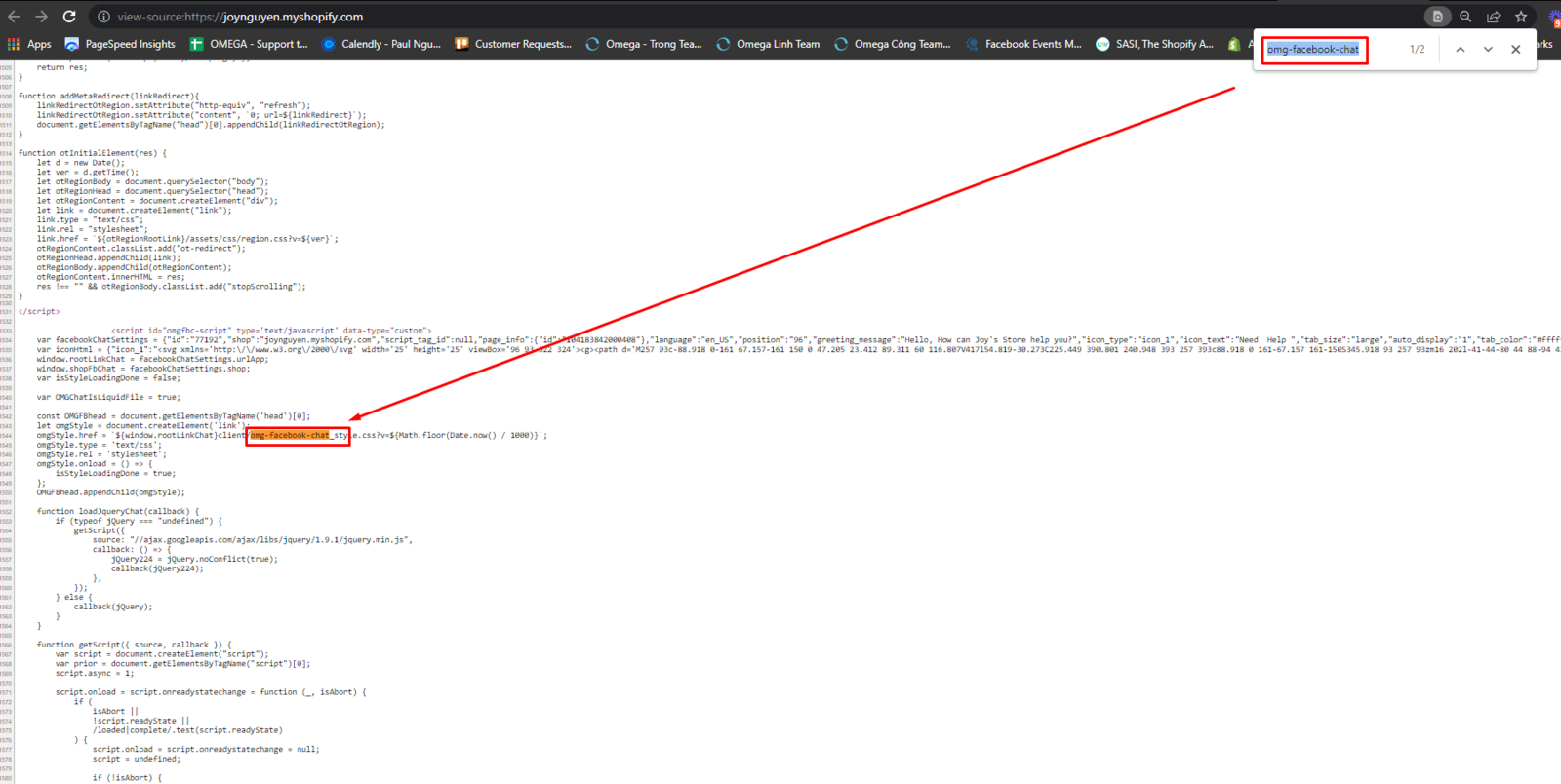
Step 2: Go to Shopify dashboard, choose the Themes tab
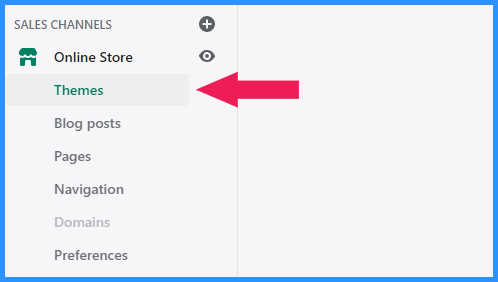
Step 3: Select Actions => Edit code
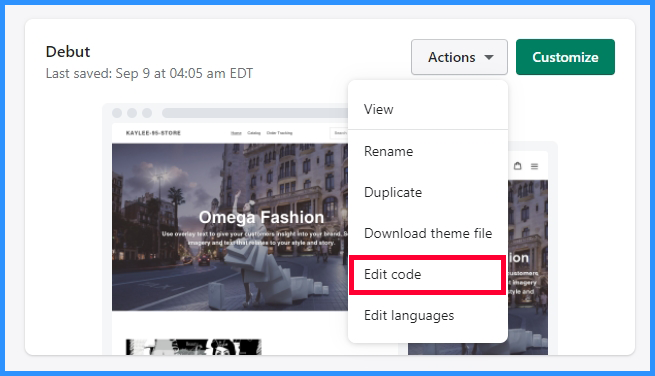
Step 4: Search for omg-facebook-chat, delete this snippet, and click to Save.
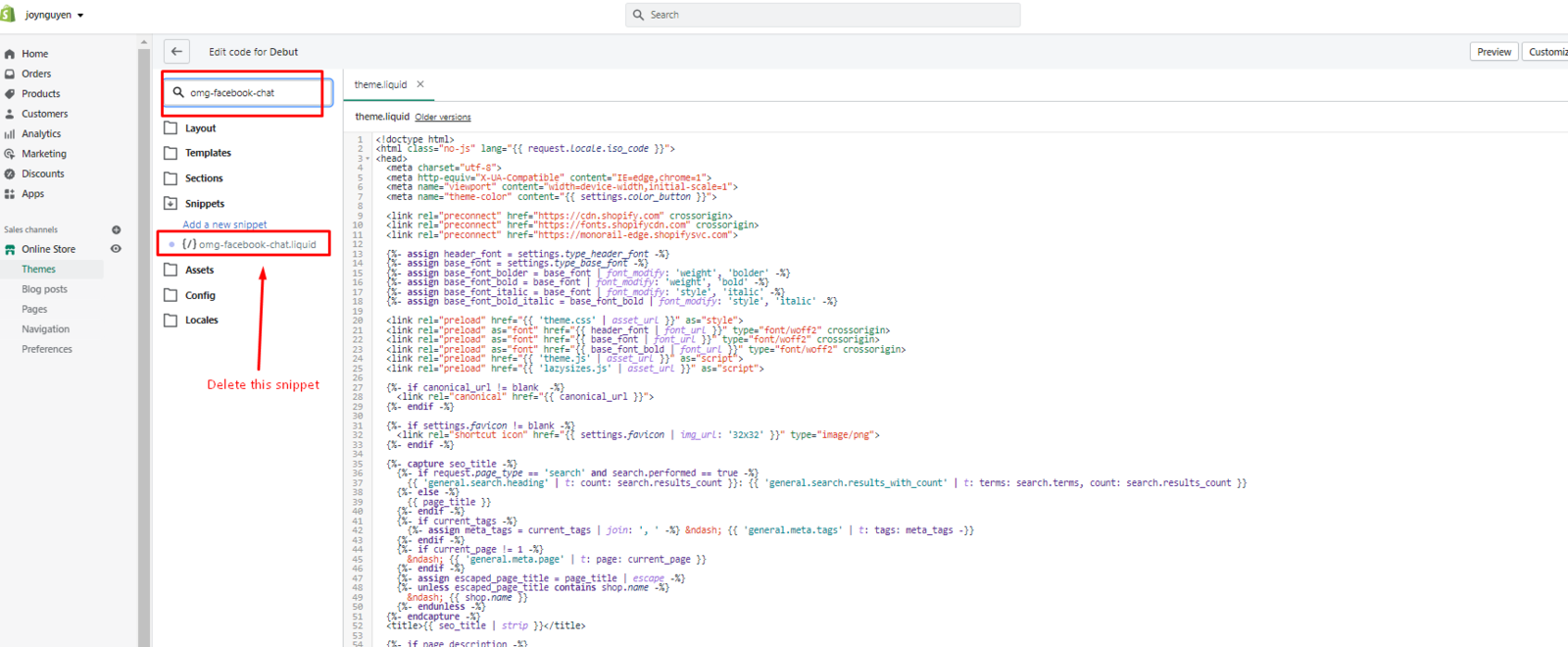
Step 5: Go to Theme.liquid and press Ctrl + F to find the code ${color}#ff0000
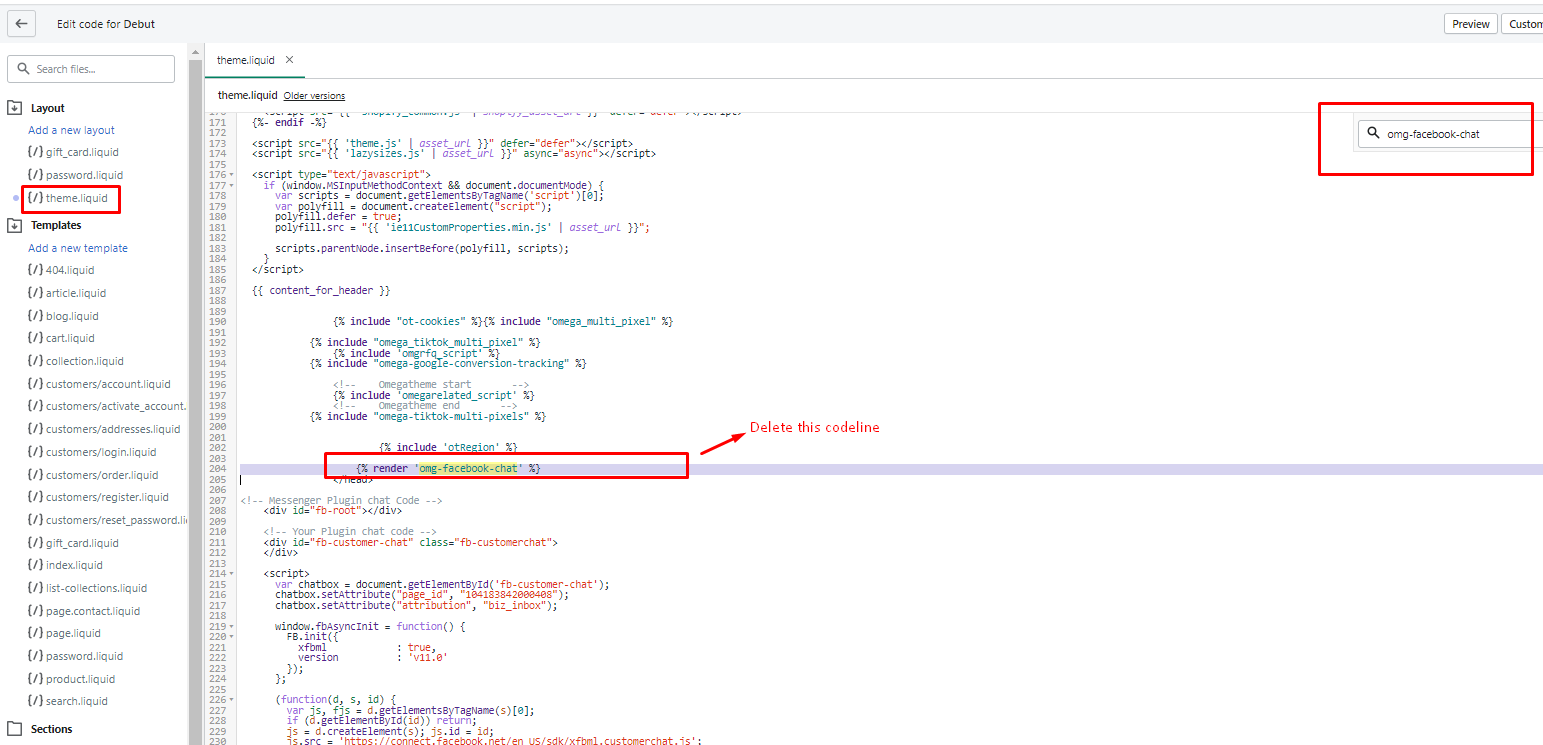
Step 6: Delete the code line then Save
Step 7: Go to Snippets file, then findfacebook-chat.js.liquid and omg-facebook-chat.liquid
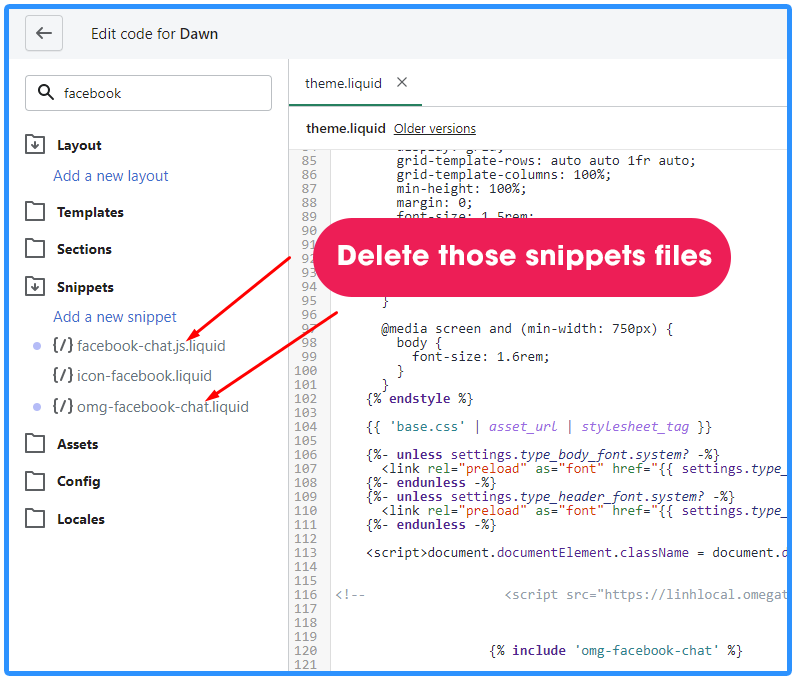
Step 8: Delete those code snippets then Save.
🎉 And you're done! Congrats!
Last updated