Automated response
How to Edit/Create Automated Responses (Instant Reply, Away Message, FAQs, etc.
Go to Facebook Business Suite (https://business.facebook.com/latest/inbox/automated_responses) -> Instant Reply/Frequently Asked Questions/Away Message, etc. Please check the video below for more detail:
Away Message: Display messages when you are off Facebook Messenger.
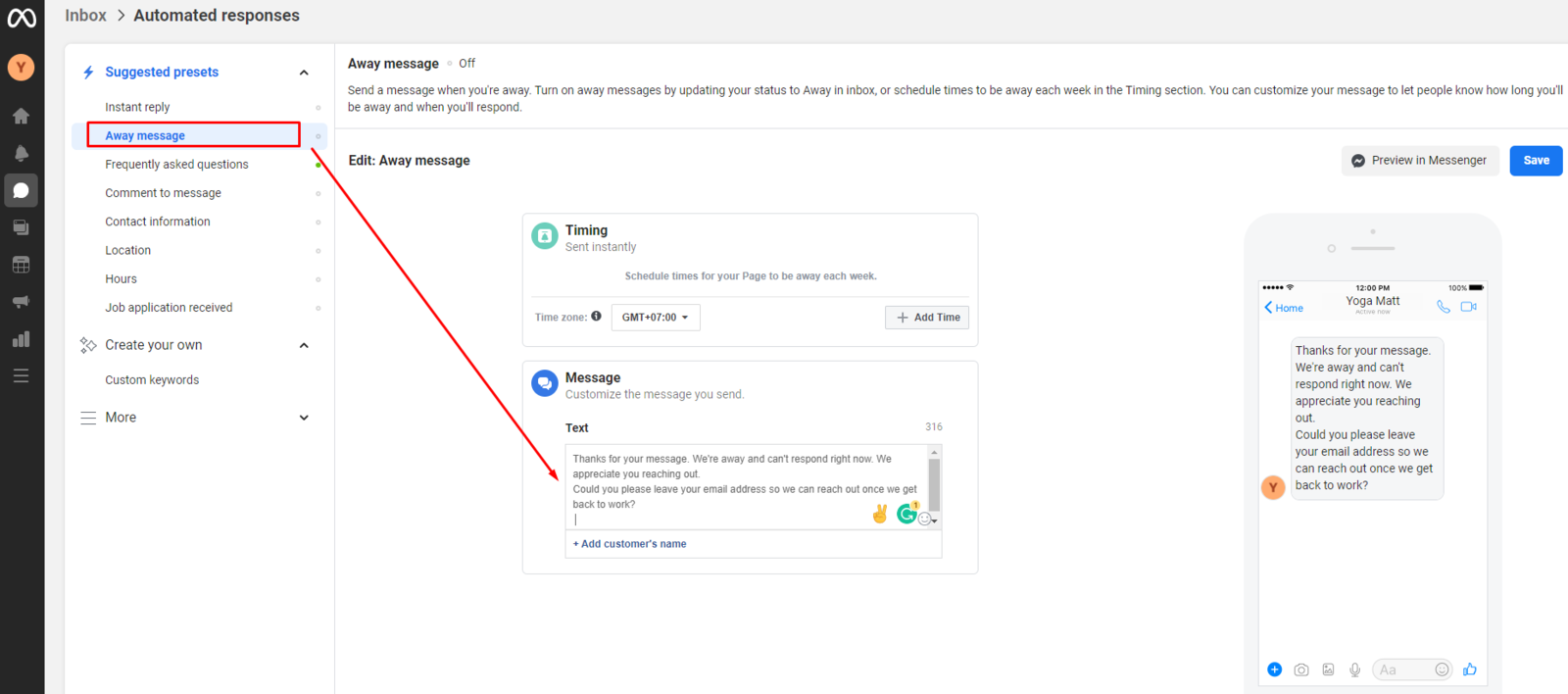
FAQs: Show frequently asked questions and answers for customers.

Instant Reply: Show your response instantly after receiving the first message from customers.
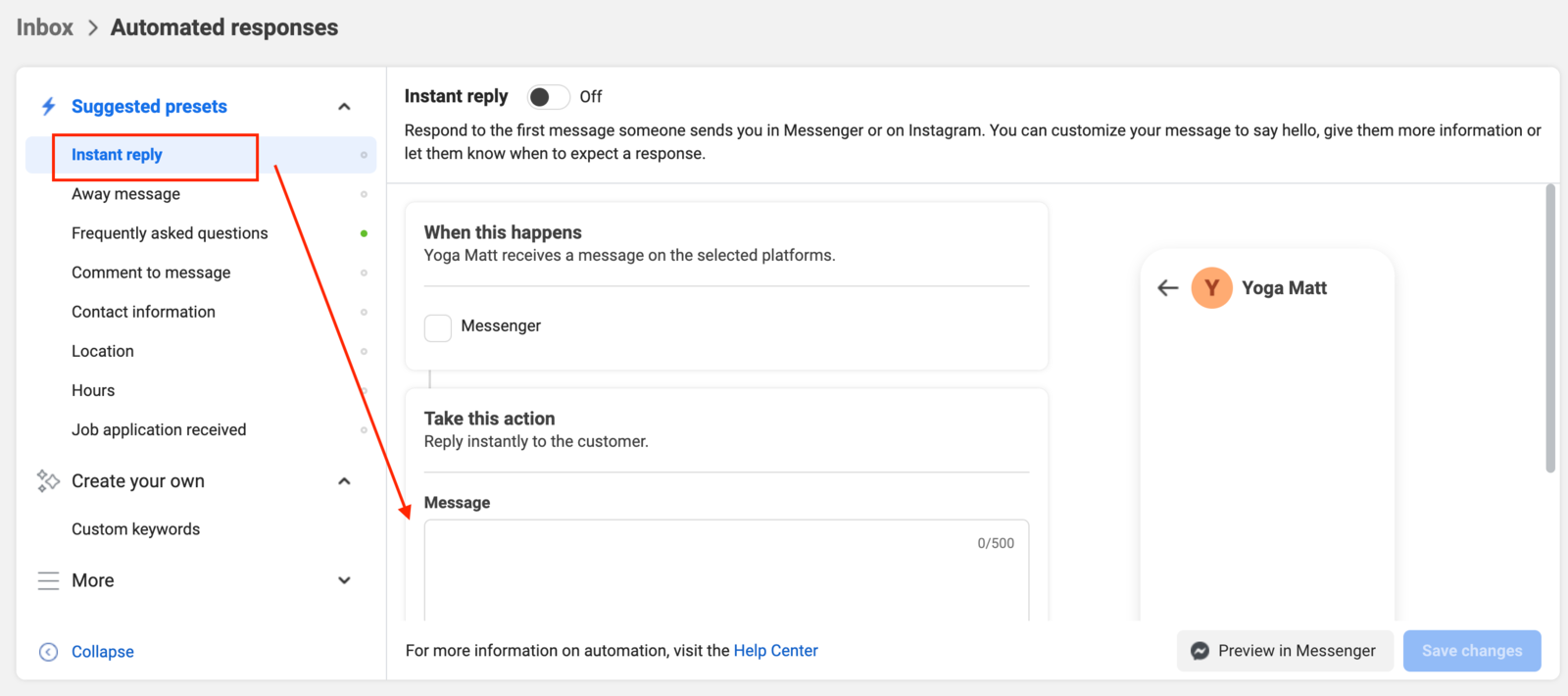
Last updated